The last months I’ve been quite active on FT4 on LEO satellites. A number of challenges come together doing FT4 on sats such as accurate doppler control and time, multiple WSJT-x applications and CAT transceiver control.
The doppler control is basically identical to SSB, however the update rate and/or the maximal frequency error must be set different. MacDoppler only supports update rate, which can be set up to 10 times per second. SatPC32 also supports update rate based on frequency error. Many set this to 0, meaning highest update rate. But I think that 10 Hz should do it as well.
In order to listen to your own downlink signal, a receive-only/monitor session of WSJT-x is preferred. This requires two WSJT-x sessions to run in parallel. On Windows, ample guides can be found on how to do this. For Mac I wrote a post on it here. In addition, WSJT-x supports the concept of configurations that can be switched via the menu. Configuration selection can also be done using a command line option. Having a dedicated configuration for FT4 on sats makes your workflow of getting ready for a satellite pass simpler.
Finally there is CAT transceiver control. The IC-9700 supports up to three CI-V interfaces, one via USB-A, one via the Remote jack and one via the Data port. But can you work FT4 on sats using the USB cable only? Is there a One Cable Solution? Yes, there is, and it involves the use of the USB-B port. Credits go to Alex, AC9DX for pointing this out to me.
Satellite tracking programs like MacDoppler or SatPC32 set frequency, mode and tone (for FM sats). There is no need for WSJT-x to set or read transceiver frequency. Even more, when the transceiver frequency in WSJT-x changes, it will not match a preset and the frequency display background shows up in red. This will block the PSK reporter function in WSJT-x from sending spots to the Reporter network.
So WSJT-x must control the PTT, using accurate time, but USB-A is already in use for doppler control. Don’t go the COM port splitter etc. route. This will clutter your setup and workflow. Nothing is more annoying than having a working setup that stops working when that special RS-44 pass with US-Europe coverage comes up. Sats don’t wait for you to fix software issues.
The trick here is to use one of the flow control ports on USB-B for PTT. Although the USB-B port cannot be used for CI-V transceiver control it can be configured for PTT control using DTR or RTS. This is configured in the SET-> Connectors -> USB SEND/Keying -> USB SEND menu in the IC-9700. Here you configure the SEND function (Icom lingo for PTT) to use RTS (or DTR, that doesn’t really matter as long as you configure the same on the WSJT-x side) on USB-B. So select USB (B) RTS, you need to scroll down to see it.
Next in WSJT-x under Settings, Radio tab, you configure PTT Method as RTS (or DTR) and select the COM port that corresponds to USB-B (and set Rig to None).
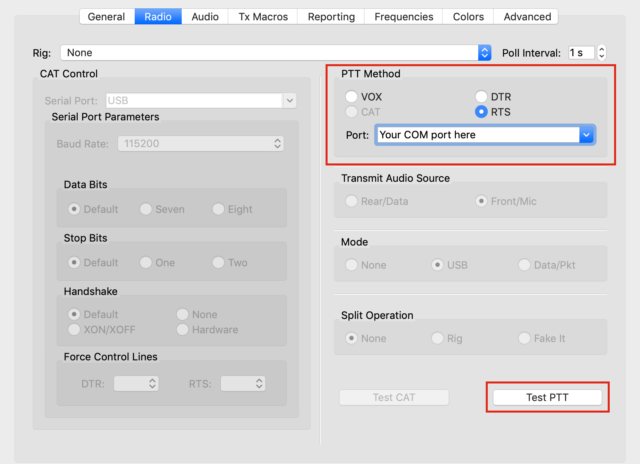
Test it with the Test PTT button and you’re done. Now the waiting starts for the next satellite…