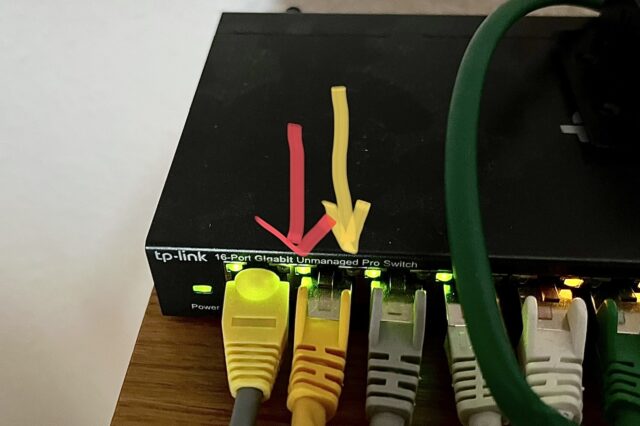After using a mac mini late 2009 (bought new) and thereafter a late 2012 model (2nd hand) for many years, I made the jump to Apple Silicon, a mac mini m2. The 2012 model was upgraded to 16GB and 2x 1TB SSD and now serves as file/lms/vpn/unbound/vm and time machine server. The 2009 model had serious sleep problems, the 2012 model (mojave, later catalina) worked perfect, especially with WOL and bonjour proxy.
But wait, the led on the front of the new mini remains on.. well thats normal for modern minis. Smart move to silent a lot of sleep questions. So does the box goes to sleep (<1 Watt) or remains on (about 5 Watts)?
You can install software to measure that. Hmm, remember the flash-light apps? There must be a simpler way … and there is … as long as your mini is connected via ethernet.
My mini is connected to a 16 port ethernet switch, located right behind the mini and monitor. And by some strange luck, I have a direct view on the status leds of the port the mini is connected to. The left one (red arrow) blinks green when connected at 1000 Mbps speed, the right one (yellow arrow) blinks amber when connected at slower speeds.
When the mini sleeps, the ethernet port is put in sleep state as well, and the amber led lights. When the mini is awake, the port switches to 1000 Mbps speed and the green led blinks. The sleep light is back, at last !