FT4 via LEO satellites is becoming more and more popular. With FT4, there is less need for yagi antennas and elevation control, given the (at least) 10 dB gain over SSB communication. Or, with Yagis and elevation, you can reduce power to below 1 W. However, FT4 requires accurate doppler control and a stable transceiver, especially given the fact that many sats have a 70cm uplink.
The de-facto standard for doppler control is SatPC32. This is a windows only program, and not really intuitive to configure and use. However, when configured and up and running, it’s a very powerful and accurate program. Since programs such as WSJT-x, fldigi and gridtracker run perfect on Mac, I went looking for a SatPC32 alternative.
I found two options:
- S.A.T. controller, a standalone hardware solution that controls IC-9700 and G-5500 rotor directly, no PC needed. Cost about 250 Euro (Shipping, Tax, Customs).
- MacDoppler software for Mac (inkl. M1) from Dog Park Software. License cost about 85 Euro.
The S.A.T. controller is a very attractive option. Since I use my Sat antennas for terrestrial communications as well, I would have to integrate the S.A.T. with my ERC rotor controller. Which makes it not really plug and play for me. Also being a hardware solution from a US company, order-test-(possible) return-refund is not as simple compared to, let’s say Amazon.
So I started to look into MacDoppler, which you can download for testing for free. Getting up and running with MacDoppler is easy. Kepler updates are automatic and transponder frequencies, including beacons, are pre-programmed. The latest version supports doppler updates up to 10 per second, satisfying FT4 requirements. Also rotor control supports my ERC rotor controller. After adding the FT4 frequencies for the FT4 ‘capable’ sats the fun can start. Switching from SSB to FT4 is a single select from a drop down list. Listening to the beacon is just as easy. But how about integration with WSJT-x and logbook?
Unfortunately, the selection of full featured logbook programs for Mac is limited. Since Dog Park Software also sells a logbook program called MacLoggerDX (same price) I tried that one first. The following features are the basis of my setup for FT4 on sats.
- For SSB contacts, MacDoppler can log directly into MacLoggerDX, transferring satellite info like sat name, up and downlink freq. azimuth and elevation. Also you can lookup a call through the MacDoppler GUI.
- WSJT-x integrates with MacLoggerDX for CAT control and logging. Only one serial port is required when using WSJT-x together with MacLoggerDX. There is a separate page on the Dog Park website that describes this setup in detail.
- When MacDoppler is started first, it connects to your rotor controller, thus blocking access for MacLoggerDX. This does not bother MacLoggerDX, it shows a warning window and rotor control is disabled.
- Since the IC-9700 has a USB and CI-V jack (remote) serial port, one can be used for the MacLoggerDX/WSJT-x combo and the other for MacDoppler. Using the USB serial port for MacDoppler gives the best results.
With this setup, WSJT-x will display the downlink frequency. When logging a satellite contact from WSJT-x, the uplink band, uplink frequency and satellite name must be changed by hand in MacLoggerDX, all other info is taken from WSJT-x.
For monitoring your downlink during transmit a separate instance of WSJT-x is required. Configuring this on Mac is a little different compared to Windows. I use the following 2 lines Applescript. With the script editor you can test this and save it as an application.
do shell script "open -a /Applications/wsjtx.app" do shell script "open -a /Applications/wsjtx.app -n --args --rig-name=Monitor"
The first line starts the default WSJT-x instance, just like starting WSJT-x without Applescript. The second line starts a second instance of WSJT-x by setting rig-name to “Monitor”. This instance uses its own setting and configuration files (incl. logs). Just enter call and locator, configure none as rig and select the RX audio device to set it up. Note the -n option. Without it, the open command will not start a second instance of the same application! Options after –args are passed to WSJT-x.
Now when a sat comes in range, I start MacDoppler and select the satellite I want to use. Then I start MacLoggerDX and wait for it to connect to the IC-9700. Finally, I start the Applescript application that starts two WSJT-x instances. One of them connects to MacLoggerDX and displays the downlink frequency, the other instance is used to monitor my downlink signal and will also display stations that transmit when I transmit. In such cases, I stop CQ-ing and wait for the station to appear on the “main” WSJT-x instance so I can start the contact.
And this is how it looks like, have fun on the sats!
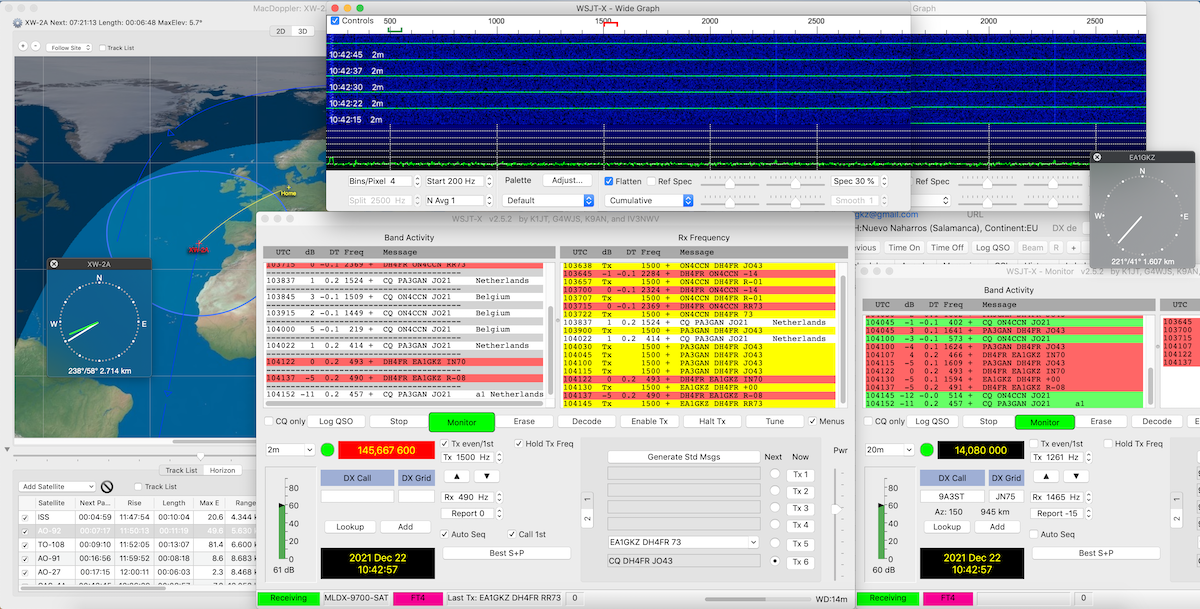
Hello
I am using the Ic9700, and trying to set this one up with
the above setup. with macdoppler, and maclogger dx, wsjt-x.
The only remaining issue is the tx setup. How do I do that,? and also wich frequencies on the birds are used. Just the main standard ones,
Hi, WSJT-x is configured to talk to MacLoggerDX as per instructions on the Dog Park website. This is not only for frequency but also for PTT. So the PTT CAT code is send from WSJT-x via MacLoggerDX to the IC-9700. I have described an alternative setup in this post.
Below a list of frequencies in use for FT4:
RS-44 – 435.612 – 145.993
XW-2A – 145.667 – 435.048
CAS-4A – 145.862 – 435.228
CAS-4B – 145.917 – 435.288
JO-97 – 145.857 – 435.118
TO-108 – 145.917 – 435.288
HO-113 – 435.172 – 145.878