Icom’s new IC-9700 can receive two bands at the same time. In DV mode, it can decode two digital signals at the same time, something even the IC-5100 cannot do. Since it has a stereo USB audio interface build in, it’s logical to expect the IC-9700 to output main and sub band audio at the same time over USB as well.
Some sources on the Internet mention that only main band audio is output via USB. Given all the “at the same time” features of the IC-9700, I resisted to believe this to be true. So … let’s check the schematics first.
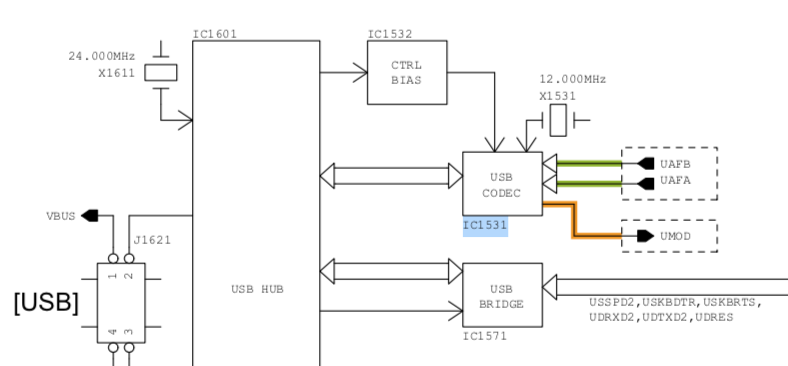
Not only in the block diagram, but also in the schematic, it can be seen that main audio (UAFA) is connected to V-IN-Left and sub audio (UAFB) is connected to V-IN-Right of the USB audio codec.
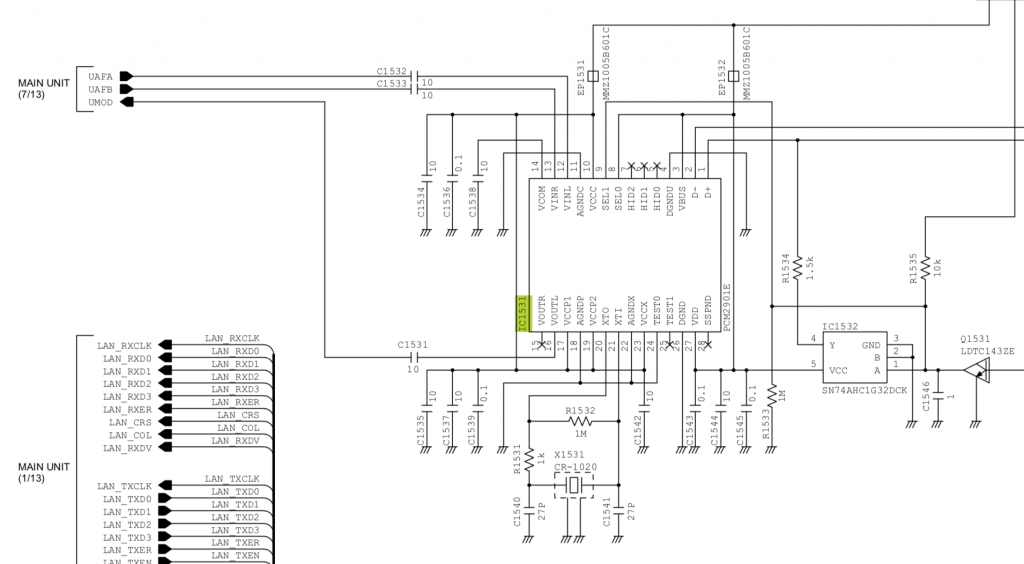
Next step, is to check Windows sound settings. You can type Win-R (run) and enter mmsys.cpl to open the sound settings applet without searching through (1.0E+6) setting screens first. Now select the Recording tab, my IC-9700 is labelled as 3- USB Audio CODEC. Note that Windows 10 assumes this to be a Microphone…
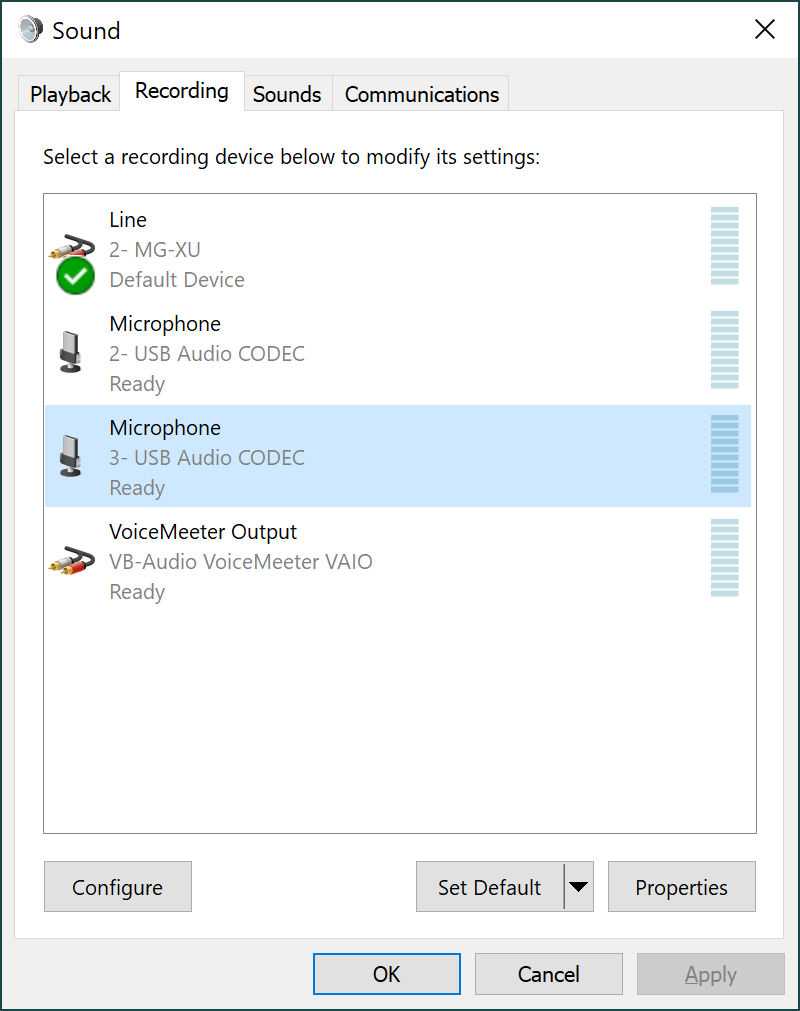
Next select your device to show the device properties, then click on the Listen tab and check the Listen to this device box to route incoming audio to your computer’s Playback device. Now IC-9700 audio should come through your computer’s speakers.
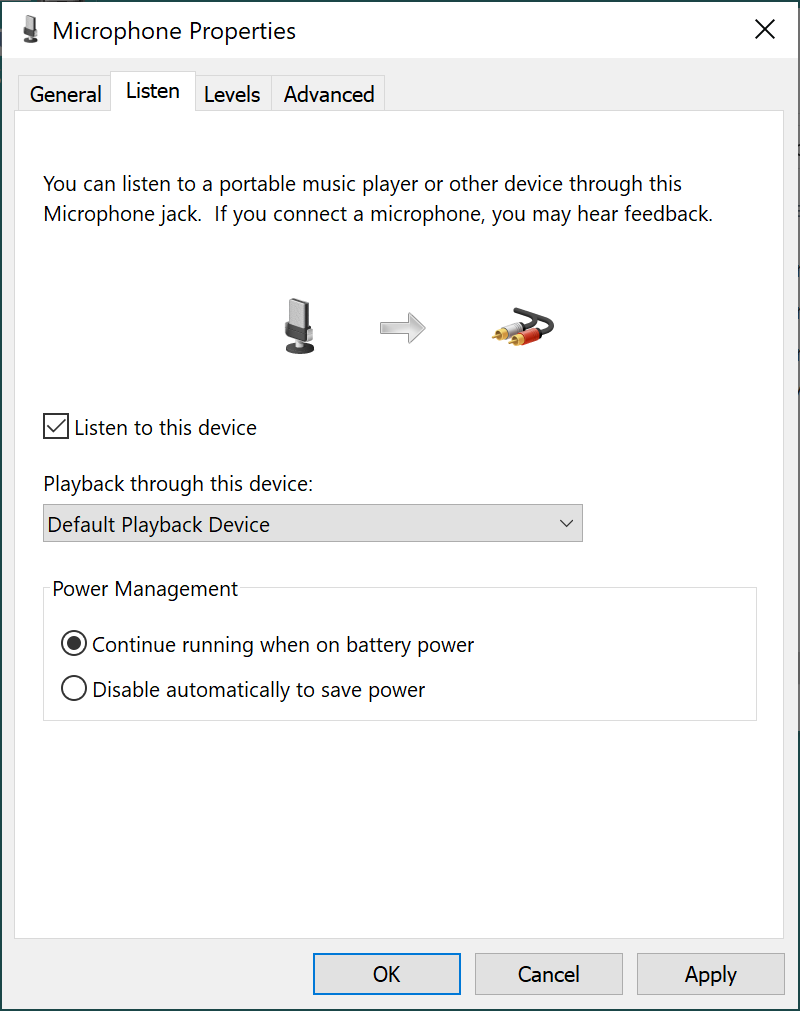
Finally, select the Advanced tab and and verify the Default Format. Since Microsoft assumes this device to be a Microphone, this defaults to 1 channel, 16 bit, 44100 Hz (CD Quality) ….
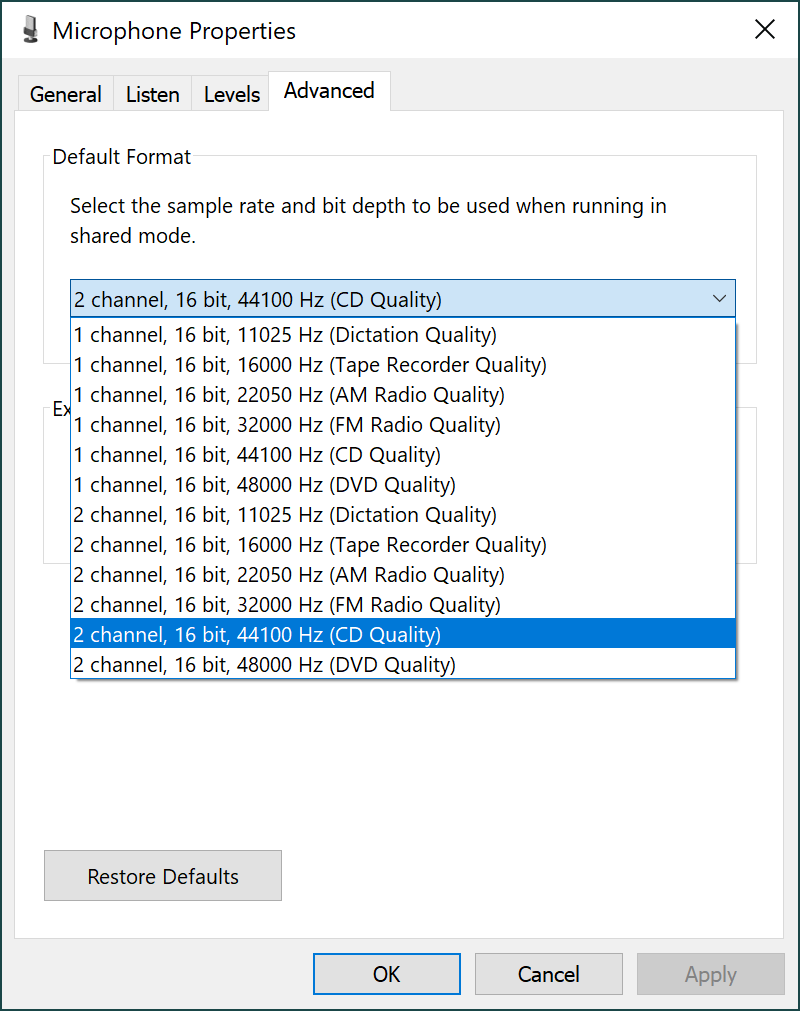
After changing this setting to 2 channel, 16 bit, 44100 Hz (CD Quality), main band audio of my IC-9700 comes out of the left computer speaker and sub band audio out of the right one. This also works in satellite mode, where the downlink is on the main band. I love “at the same time” …
Frank – excellent information. I had stupidly believed that the audio stream was only one channel. I read it on the Internet and I believed it – bad idea. I even set up an analogue line from the back audio jack for a second decoder. Then I was sent a link to your site and .. “D-oh”.
Thank you (and also for the IC-7300 sample rate info – very clearly written).
Jim
Hi Jim,
Glad to help. Have fun with your IC-9700.
73 Frank
Frank,
Thanks for posting this information. I’d been looking for a way to record my audio on the computer during satellite passes and previously was only getting half the conversation. With this tweak, I now get both sides of the conversation when I record in stereo mode!
73,
Mark
Hi Mark, thanks for sharing !
Many, many thanks for this tip. I want to set up my 9700 on a rempote location for VHF contest and that help me very much.
I’ve also tryed to share the virtual com port with other softwares, but at the moment does’nt work.
73
Hi Amadeu,
COM port sharing on OS level often gives problems. With the IC-9700, you have:
USB A – Can be configured for CI-V
USB B – Does NOT support CI-V
Remote (mono jack) connector: Does CI-V with external interface
Data (stereo jack) connector: Can be configured for CI-V with external interface
So many options to use…
Best 73,
Frank
Hi Amadeu – thanks for this info, very helpful! Noticed that in this post you selected 2 channel, 16 bit, 44100 Hz (CD Quality) as the audio format, but in your ‘Renaming USB audio devices on Mac’ post [I use a Mac] I see the audio devices are set to 2 channel, 16 bit, 48000 Hz (DVD Quality)
Which is the correct setting for the IC-9700 when using with a Mac to get the best native (not sample-converted) input – is it 48KHz?
Best 73,
Mark
Hi Mark,
The sample rate that you set on the Icom audio device in either Windows or Mac configures the USB Audio Codec chip inside the IC-9700/IC-7300. This chip gets analog audio from the D/A converter inside the radio that’s connected to the FPGA/DSP. So there’s no digital sample rate conversion.
Best 73,
Frank