I have both the IC-9700 and IC-7300 Icom transceiver connected to my Win10 PC. Looking at device manager or your amateur radio software setup, it would be nice to know which is which. The serial ports of these Icom radios have model and serial number embedded in the “serial” field of the USB device properties. On Windows, this information is used to keep the device assigned to the same COM port all the time.
Unfortunately, the audio devices are all called “<some number>- USB Audio CODEC”. So “2- USB Audio CODEC” references my IC-7300 and “3- USB Audio CODEC” my IC-9700. This is not something Icom specific, many USB class-compliant audio devices work like this. Installing the Icom driver package does not make any difference here, the Icom provided package only installs the serial port drivers. The number changes when changing USB port, it’s sort of related to the physical USB port (more specifically, the position in the USB device tree). This relation is remembered between reboots and transceiver power supply cycles, but it breaks when changing USB ports, hubs etc.
On Windows you can rename audio devices in the Sound control panel pane, under Properties, General tab. In the example below, I renamed “Speakers” under “5- USB Audio CODEC” to “IC-7300 Mic”.
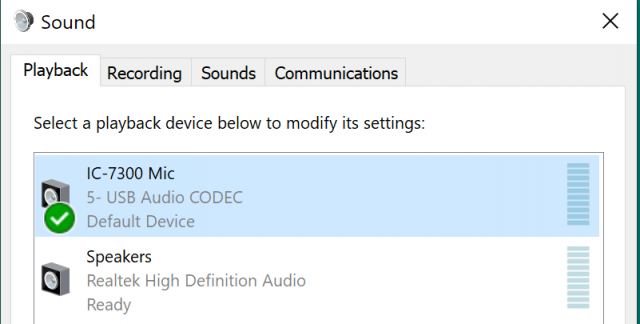
This helps a lot in setting up the different software packages that use audio. My WSJT-X Audio Settings page now looks like this.
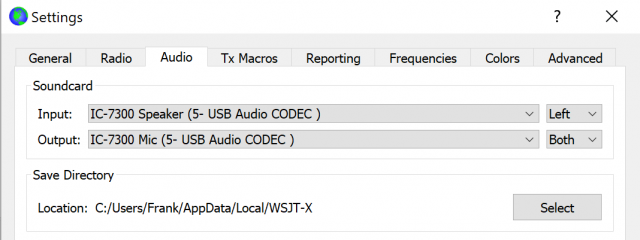
Keep in mind though, that changing USB ports might break things…