Driver Install.
The SiLabs CP210x USB to UART (Serial Port) bridge chip inside the IC-7300 needs a driver. This driver is automatically installed when on Win8.1 or Win10. No need to install the Icom supplied driver. The Audio CODEC inside the IC-7300 does not requires a separate driver install. It is so-called class-compliant. There is nothing Icom specific in the USB part of the IC-7300. Actually, when you analyze the schematics, you’ll see that the build-in interface does not differ from most external interfaces: the decoded analog audio is actually converted to digital again in the USB Audio CODEC. From a practical point of view, this is the best solution, although theoretically it might be questionable. Note that this approach, i.e. going from digital to analog to digital domain again, solves all sample rate conversion issues.
CI-V communication.
The CI-V is accessed via USB or the CI-V jack plug (called REMOTE by Icom) By default, these are connected internally, see this image below.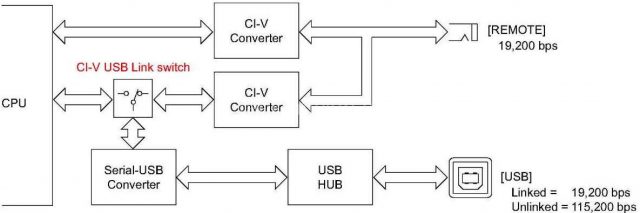
Note that the CI-V protocol is a one wire bus protocol (half duplex) and supports connecting devices in parallel. A requirement for connecting in parallel is that all devices use the same baudrate. So when USB is connected to REMOTE, the USB baudrate gets limited to the max. CI-V rate on the REMOTE port, being 19200 baud. Actually, the USB baudrate options are grayed out in the settings menu in this case.
The Icom remote software (RS-BA1) has a scope function. This function requires the baudrate set to 115200. This requires the USB to be disconnected from the REMOTE port, as explained above. This is the famous UNLINK from REMOTE setting. Unfortunately, many computer software (for example HRD free version) does not support setting a higher baudrate than 19200 for CI-V ports. So there you end up switching settings on the IC-7300 when switching software on your computer.
So could I not use CI-V via USB, set to 115200, and CI-V via the REMOTE plug, set to 19200, both at the same time? This would solve two problems: no need to switch settings and computer programs that are limited to 19200 baudrate can be used at the same time with the scope function of RS-BA1. Note that this functionality cannot be created using a software COM port splitter since such a COM port splitter requires all ports to run at the same baudrate.
I had to try this out, so I bought a USB CI-V adapter with FTDI chipset. This is actually a regular 3.3V USB to serial cable where both TXD and RXD are simply connected to the CI-V connector tip. No extra electronics required. You then have an IC-7300 with two CI-V ports, one can be set to 115200 and one to 19200 and both can be used at the same time! (the two arrows going into the CPU box in the diagram above)
This setup shows a very big plus when setting up RTTY with FSK. Often separate COM ports are required for transceiver control and FSK keying. You can now use the REMOTE port for TRX control and configure the USB COM port for FSK.
Data mode.
Icon uses a separate setting for digital communications on their rigs, the DATA mode. When enabling DATA mode, the compressor is disabled, input is switched and DATA mode specific filter settings are used. There is actually no need to use DATA mode for digital communications, it is just a sort of shortcut for a number of settings. That’s why DATA mode is not available on the RS-BA1 remote software, since this software already switches input when operating remote. It is important to properly “close down” RS-BA1, otherwise the modulation input setting remains on USB and your modulation is gone…
On the IC-7300, you can specify where your modulation signal (called MOD by Icom) is coming from when DATA mode is ON and when DATA mode is OFF: MIC connection, ACC connection (the 13 pin plug on the back) or USB CODEC. By default, DATA mode ON is set to ACC, this can be changed in the settings menu to USB. So, out of the box hooked up with USB, the IC-7300 does not transmit your digital mode signal. I guess that’s Icom’s way of saying that you’ll have to do a little manual reading first…
Thanks Frank for the description
I met the same port and port speed experiences which wrote from.
I want to present my view to third interconnection.
I am using Win7 which sound properties in user interface is torso.
First.
I wanted to hear via desktop line level speakers audio and music from internet, my Audacity recordings, system sounds, Skype, HDSDR output, monitor my digital on-air audio ect ect.
I found it uncomfortable if using only 2 cables.
One USB A/B cable and one virtual com for HRD / Icom CI-V commands
TX audio is possible to monitor by IC7300 monitor but it isn’t as comfortable as via speakers with easy to use speaker’s own volume control.
If I wanted to listen something via desktop speakers I had to play with default selection.
Selection had to be changed back and forth from USB Audio Codec to analog audio (in my case integrated Sound Max) card depending on use.
There exist no problem with audio from rig to computer direction (Windows rec). USB Audio Codec is OK.
Therefore I use a cable from ACC socket for 3.rd connection having standard line transformer as groundloop isolator.
It easy to make with included Icom prewired Din13 plug.
In Icom manual is clear advice for wiring.
In my case only 1 transformer was needed and I didn’t use any potentiometers for line level.
I added a 3.5mm female cable model socket for desk speakers in parallel with line transformer primary (computer side). I prefer primary better than secondary. Possible mains powered speaker ground loops remains computer side.
Old HRD is comfortable to use after swapping useless IC7700 buttons over gunwale. HRD is nicely working when used via remote plug.
HRD/IC7300 can be remote controlled using free TeamViewer software both in local and remote site.
Remote CI-V frees standard USB for other station software.
73 Risto OH2BT
Hi Risto,
Many thanks for sharing your setup!
As lightweight and faster alternative to TeamViewer, you can take a look at AnyDesk. It’s free as well.
73 Frank
Hi Frank
I forgot to mention that N1MM log software is having under Window tab a Spectrum Display.
It is a free alternate for RS-BA1 spectrum display if HRD is used instead via Remote jack.
Someone of your readers can be interested in that choice.
It is reasonable fast enough if you configure N1MM port speed to 115200
After some difficulties I also learned how to free Windows firewall settings for HRD remote so that any computer running HRD in my LAN can control IC7300.
For audio transfer I use Skype successfully in “local” remote and in real remote.
73 Risto OH2BT
Hi Risto, many thanks for the tips!
73 Frank
Dear Frank.
Quote:
” There is actually no need to use DATA mode for digital communications, it is just a sort of shortcut for a number of settings ”
Yes. You are right but I want to point one detail.
I don’t know what RS-BA1 is doing for inputs but with other ham SW use of DATA mode is a need.
If you configure DATA mode to setting which does exclude MIC (ACC and USB) and select DATA mode to use the voices catched by mic are muted and not mixed and disturbing transmitted Data.
73 Risto OH2BT
Hi Risto, I agree, you have to be careful with these settings and Data mode makes switching easy.
After installing RS-BA1 v2, three pairs of ICOM_VAUDIO drivers. Do you know how they are allocated and used?
Hi Robbert, sry for the later reply. I only just bought and tested the v2 version.
The ICOM_VAUDIO pairs are used for the clients. The application window, client tab, can hold 3 clients, each using one pair. I don’t know if more than 3 client sessions at the same time are possible, this would require a scroll bar to appear..
Hi All,
So I have my 7300 working with data modes through the USB, I have a slightly off topic question, am I able to use a USB microphone connected to the PC and route the audio to the 7300, through maybe HRD software? as the audio for data is just audio. I have a reasonable desk USB microphone and would like to use it with the 7300
Hi Cliff,
This will work fine. In Windows you can select ‘listen’ to route mic input to Icom output. On the Mac, there is a free tool called LineIn that works very nice as well. Make sure to configure the 7300 for USB MOD input in non-data modes.
Best 73,
Frank